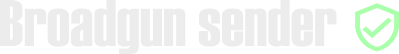
|
The problem with email attachmentsWhen you send an email it typically stays on your email server and the recipients' email servers for ever. That's a lot of software, systems and processes that need to stay secure for a long time. Some information requires more security than that. Just in case. Broadgun sender uses end to end encryption. All the recipient needs is a browser. The uploaded files are deleted from the server after downloading by the link recipient, the link can only be used the once. 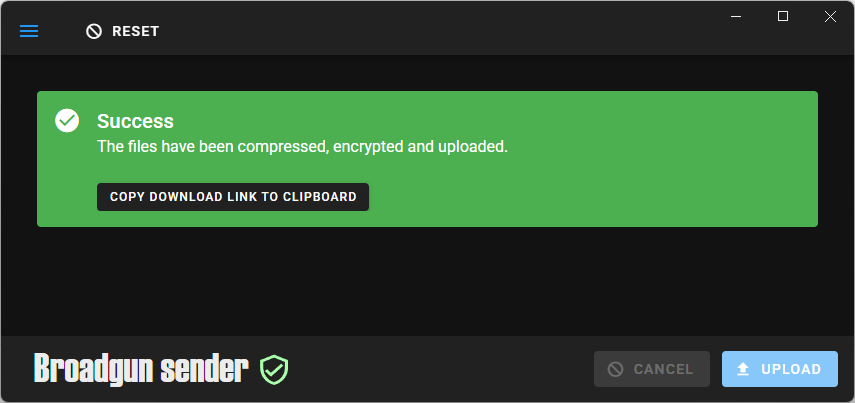
Get started here. If you have any questions or need assistance, feel free to contact us. We're here to help! |
|
© 2025 Broadgun Software Pty Ltd. All rights reserved. |