
|
Email merge with files you already have using pdfMachine mergepdfMachine merge simplifies the process of creating and distributing personalized PDFs. It can also (or alternatively) send files you already have. You can . 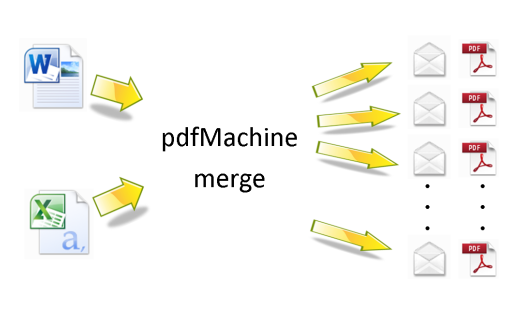
Get started here. pdfMachine merge requires a pdfMachine merge license. If you have any questions or need assistance, feel free to contact us. We're here to help! |
|
© 2025 Broadgun Software Pty Ltd. All rights reserved. |