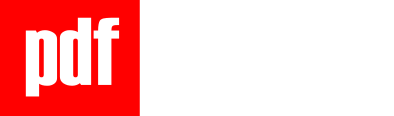
|
Place a digital signature on your PDFUse pdfMachine to place a digital signature on your PDF. A digital signature on a PDF is like an electronic stamp that proves who signed the document and ensures it hasn’t been changed since it was signed. It's a secure way to confirm the document is real and trusted. Read more here. 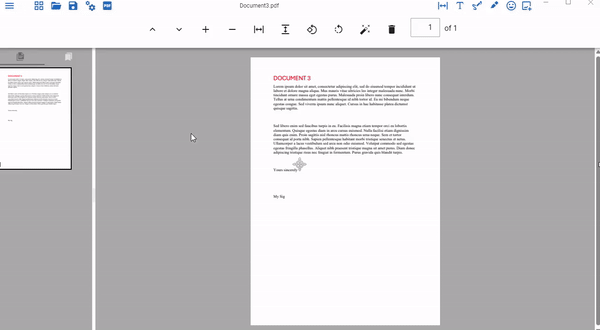
Applying a digital signature requires a pdfMachine pro license. You can choose from a list of digital signatures you created earlier or create a new one. You can configure pdfMachine to automatically apply a digital signature for each PDF created. If you have any questions or need assistance, feel free to contact us. We're here to help! |
|
© 2025 Broadgun Software Pty Ltd. All rights reserved. |